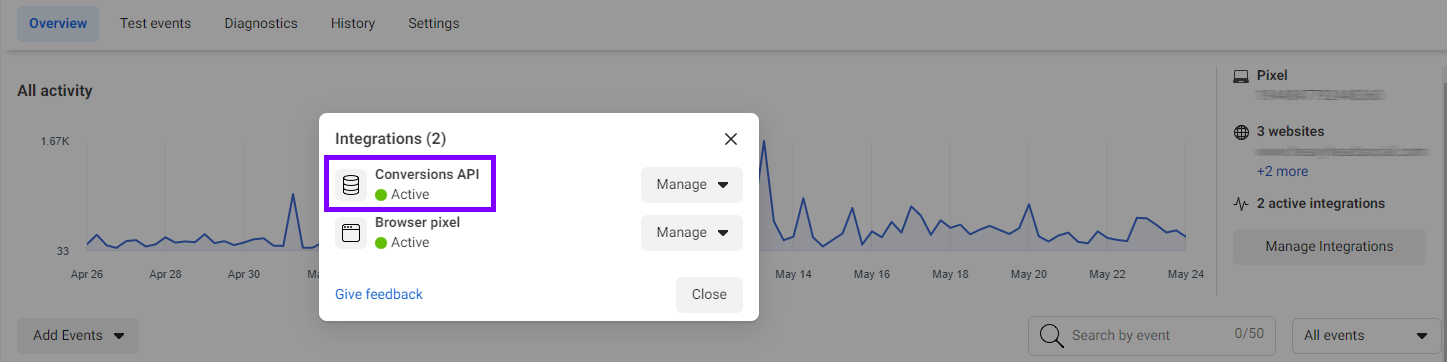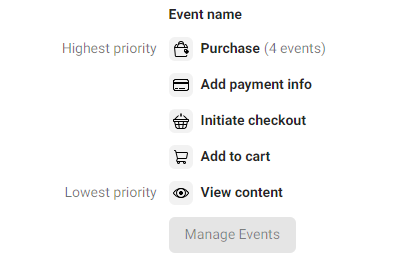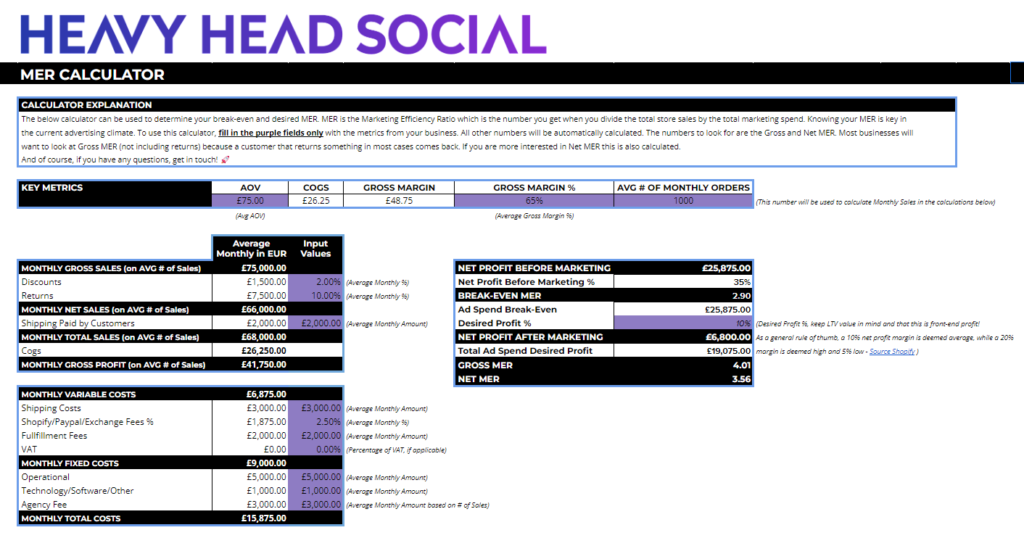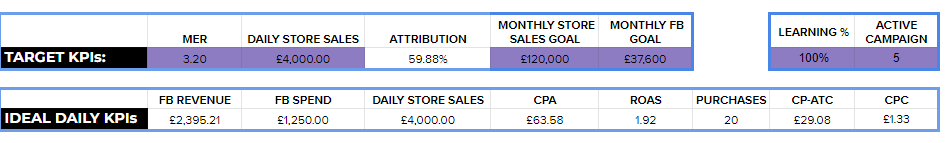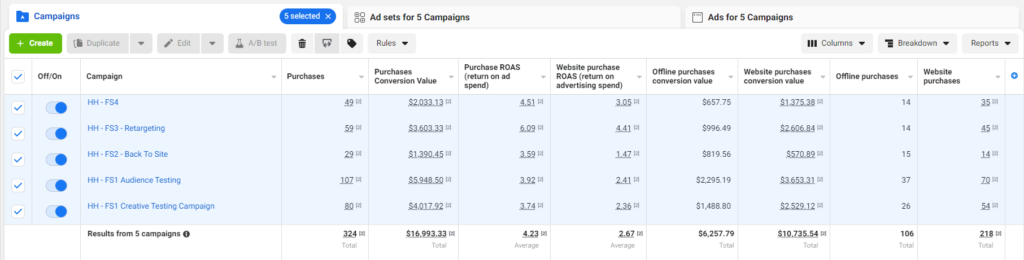Since iOS14.5, the integration of the Pixel on your store is a bit different. Making sure that your cAPI (conversion API) is set up correctly is the most important step.
If you are on Shopify, the new Facebook App is quite intuitive and has several steps you need to go
through to link the pixel with your store. You can read more about this here.